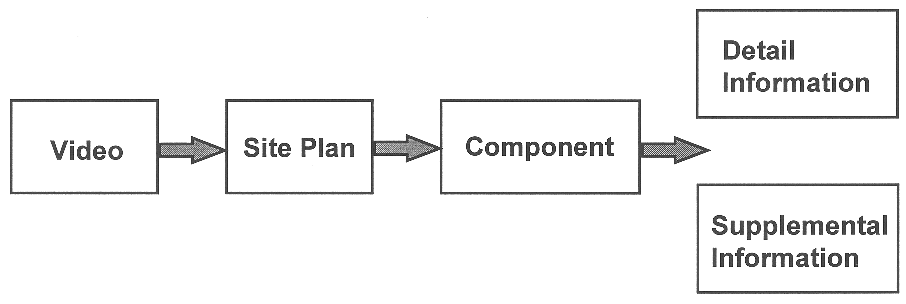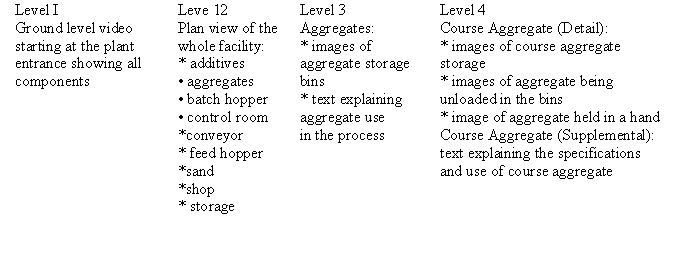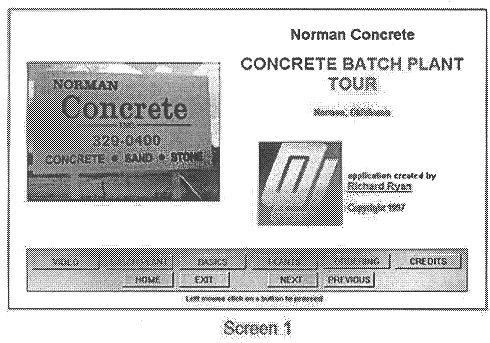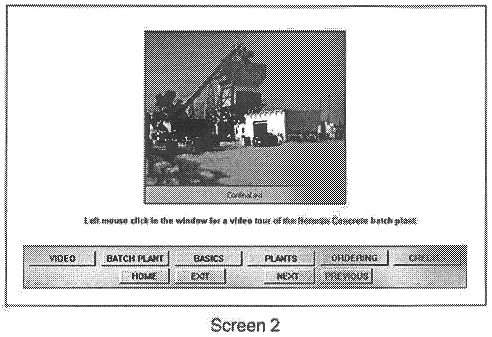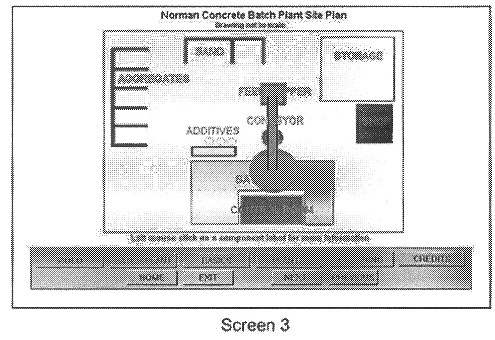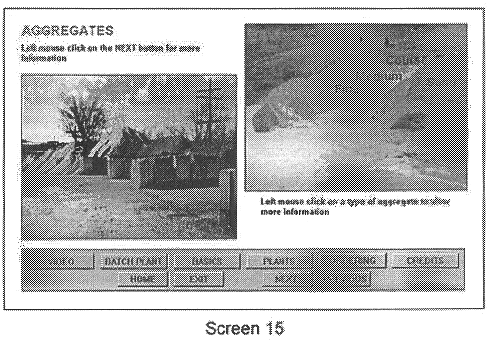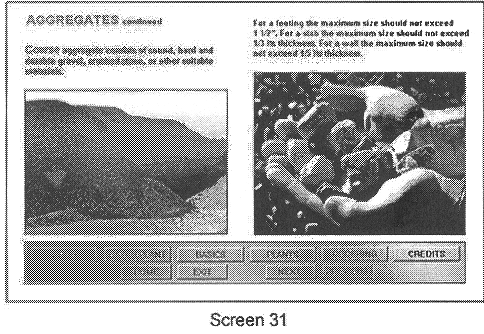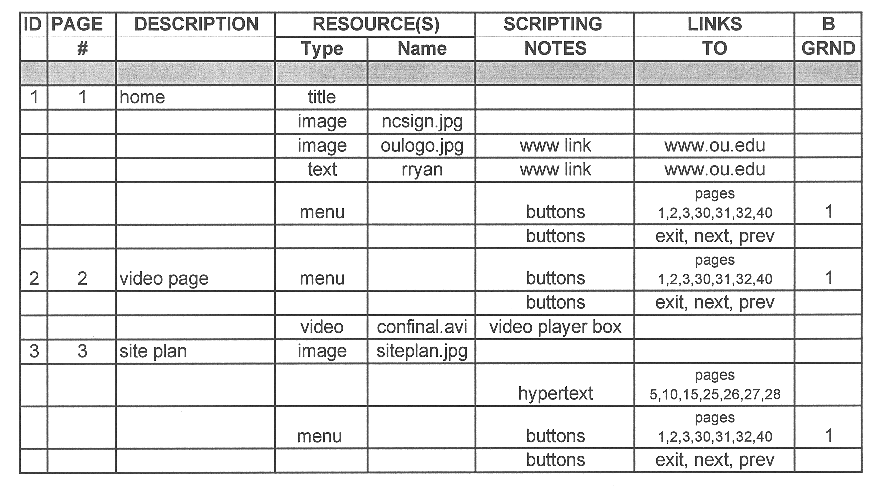|
(pressing HOME will start a new search)
|
|
THE USE OF NONLINEAR COMPUTERIZED PRESENTATION TO SIMULATE A PRACTICAL EXPERIENCE
Richard C. Ryan
Construction Science
University of Oklahoma
The understanding of construction material or component creation and procurement is an integral part of the construction process. Because of this importance most construction education programs teach these processes in materials, methods or practices classes. The practical experience of an on-site visit or field trip is often the best learning medium for explanation of a particular material manufacturing or component fabricating process. However the practical experience is not always possible because of unavailability or lack of time. The computer and authoring software can be used to create a method of supplementing this missed practical experience. Text, images, video and audio can be combined into a nonlinear interactive format to simulate a field trip to a manufacturing or fabrication facility. The application format, content and distribution method can be used repeatedly in an educational setting with minimal maintenance. The need for content editing is minimized because the manufacturing and fabricating processes are similarly performed regardless of geographic location, season of the year or varying product use. It is not the intent of this discussion to represent that this digital simulation of a practical experience can replace the actual experience of visiting the facilities or witnessing the process as it takes place. The purpose of this paper is to discuss the creation and benefits of using nonlinear computerized presentation to simulate the practical experience of an on-site visit to a concrete batch plant in Norman, Oklahoma. It is hoped that other construction educators can use this model and discussion to create other similar applications.
Key Words: Concrete, Computerized Simulation, Construction, Digital, Field Trip, Multimedia, Nonlinear, Storyboard
The understanding of construction material or component creation and procurement is an integral part of the construction process. Because of this importance most construction education programs teach these processes in materials, methods or practices classes. The practical experience of an on-site visit or field trip is often the best learning medium for explanation of a particular material manufacturing or component fabricating process. However this practical experience is not always possible because of unavailability or lack of time.
A computer and authoring software can be used to create a method of supplementing this missed practical experience. Text, images, video and audio can be combined into a nonlinear interactive format to simulate a field trip to a manufacturing or fabrication facility. In this context simulate does not mean to create a digital "virtual" environment, but describes capturing and organizing information and images experienced during a tour of an actual facility and presenting them to a viewer using a computer. The nonlinear presentation allows the viewer to choose the path he or she wants to use to review the application content. Based upon the author's experience this method is much more conducive for efficient information review than a linear format, such as PowerPoint.
The digital platform provides a convenient and flexible means of editing, updating and distributing the application. Applications can be used repeatedly in an educational setting with minimal maintenance. The need for content editing or updating is minimized because the simulated manufacturing and fabricating processes are similarly performed regardless of geographic location, season of the year or varying product use.
The use of nonlinear computerized presentation to simulate a practical experience is perceived by the author as a means to supplement course content for construction materials and methods classes. Typically the learning objective of a field trip is to provide users the opportunity to gain knowledge of a construction material manufacturing and fabricating process. The teaching method employed on a field trip is primarily visual association supplemented by oral explanation. This is the same teaching method of the computerized application, to associate video and images with text explanation. However it is not the intent of this discussion to represent that this digital simulation of a practical experience can replace the actual experience of visiting the facilities or witnessing the process as it takes place.
The purpose of this paper is to discuss the creation and benefits of using nonlinear computerized presentation to simulate the practical experience of an on-site visit to a concrete batch plant in Norman, Oklahoma. It is hoped that other construction educators can use this model and discussion to create other similar applications.
The Application Communication Format
The teaching objective of the Norman Concrete batch plant application is to relate to the viewer images and associated information about concrete manufacturing, the facility, the process being performed, and the subsequent end product. This is basically the same teaching objective as an on-site field trip. The application communication format simulates the knowledge gathering experience of the viewer walking around the site observing the components and listening to a narrative about the process. The viewer can be further prompted to learn information about the facility, process, or product by viewing the application at his or her leisure and answering appropriate questions in the form of an electronic or hardcopy exercise required by the instructor.
The first level of information transfer begins with the user viewing a video clip of the actual facility at ground level. The video is recorded as a sequential tour, as if the viewer were passing through the facility viewing its components from the start of the process to its completion (See Illustration 2, Screen 2). The same components shown in the video are also depicted in a site plan of the facility. This site plan is the second level of information transfer (See Illustration 2, Screen 3). The video and site plan provide general information about the facility layout, components of the facility, and the process sequence as would be seen on a walking tour.
A text label is placed on each component shown in the site plan. When the viewer activates a specific label by clicking on it with the mouse, a link is established to images, video, text or audio information about the specific component. The included resources address the purpose, parts and materials used in this part of the overall process. This is the third level of information transfer (See Illustration 2, Screen 15). Detail and supplemental information are linked to the component information. This fourth level provides detail information concerning the actual facility component or supplemental information about the component, materials being used or the product at that particular stage of development. This supplemental information might include further text or audio explanation, charts or graphs, other information copied from a textbook, or World Wide Web sites containing additional information resources (See Illustration 2, Screen 3 1). This level can be used to guide viewers to specific information that might not normally be explored on a traditional field trip.
Because of the nonlinear format, the viewer can choose which part of the process to review by clicking on the component, reviewing the linked information, and returning to the site plan when the review is satisfied. By using the four levels in the information transfer format the viewer can sequentially or randomly view the total manufacturing or fabricating facility and process. (See Illustration 1.)
|
|
|
Figure 1. Example of the four levels of the communication format for the Norman Concrete batch plant application; focus on aggregates (See Figure 2). |
|
|
|
|
|
|
|
|
|
|
Figure 2. Screens depicting the communication format for the Norman Concrete batch plant application; focus on aggregates (See Figure 1). |
|
Application Creation
Howles and Pettengill (1993) suggest that "Creating an instructional multimedia presentation is somewhat like producing a Broadway play. It requires careful attention to scripting, theme development, sequencing, and visual design." By following listed guidelines from the Asymetrix Tool Box II Publisher Users Manual (1996) this complexity was minimized for the authoring of the Norman Concrete batch plant application.
Keep things simple. Use only a few multimedia elements and apply them sparingly until you have a good feel for how they will work and perform on the types of computers your audience uses. Be selective about the types of multimedia you use. Keep your application focused on its message, not on the special effects. Too many multimedia elements can dilute the power of your message and its individual elements. Study traditional techniques for using multimedia. Techniques used for motion pictures, graphics, and sound can be applied to multimedia applications as well. Your audience is probably familiar with TV and movie conventions, so design your multimedia application to confirm these conventions.
A helpful beginning development tool is a preliminary or proposed storyboard created in spreadsheet format (See Illustration 3). This storyboard should depict the proposed resources to be included in the application, the basic presentation structure and the logic or links desired within the application. The links form the nonlinear paths by which the user can explore the topic and search for specific information. The developer should develop the application communication format based upon the preliminary storyboard.
The following strategy was used for creating and implementing the Norman Concrete batch plant application:
1. Define the learning objective, desired content and level of information to be conveyed. These items were determined based upon desired course content and by the audience for which the application was to be used. The learning objective was based upon what the users needed to learn and how this knowledge about concrete manufacturing was to be applied. The content and level of information to be conveyed was based upon what was necessary to fulfill the learning objective successfully. At this stage of application development, content and level of information to be conveyed need to be flexible and adaptable. These considerations will be influenced by steps 3., 4., 5. To aid in this development a proposed storyboard was created.
2. Secure permission for resource collection. Application use, content needs and necessary resource collection activities were discussed with on-site personnel at the Norman Concrete batch plant. Once permission was obtained from the facility's management to collect the required resources then a strategy and schedule for resource collection was developed and communicated back to the facility's management. After permission was verified the storyboard was better defined so that on-site resources could be collected efficiently, minimizing disruption to the normal workflow at the facility.
3. Create a formal storyboard depicting the desired content and the logic. This storyboard was the primary guideline for resource collection and authoring of the application. It established the structure of the application, including content and logic. The content was packaged to address the four levels of the application communication format. Text information, audio and visual resources within the levels were linked so that the user could navigate through the application. This nonlinear format was much more difficult to author than a linear format. The information transfer logic was more complex and had to be fashioned to meet the learning objective. The operating interface or menu system had to be evaluated for understanding and efficiency. It was important to document the information as shown in the example storyboard for logic debugging and future application revision (See Illustration 3). The column headings used in the example storyboard are defined below:
ID: Assigns a script identification number to each page for linking PAGE NAME: Assigns the name to each page for reference DESCRIPTION: Briefly describes each page's content by purpose or content breakdown RESOURCE(S) TYPE: Classifies the text, audio, video, or still image resources included in the page content RESOURCE(S) NAME: Lists the file name of the resource included in the page content SCRIPTING NOTES: Describes how the link is established from the page or resource LINKS TO: Identifies the link destination from that page or resource BGRND: Identifies the page background
|
|
|
Figure 3. Storyboard example from the Norman Concrete batch plant application |
A simple application storyboard can be structured the same as chapters in a book. However the user has the option of choosing a major category or chapter in a nonlinear fashion. Once linked to that category, the information presentation can be more linear and guided, such as depicting the sequential steps in a process. The Asymetrix ToolBook 11 Publisher Users Manual (1996) states that ToolBook 11 uses the metaphor of a book as the basis for applications.
4. Collect, digitize and edit the required resources based upon storyboard requirements. Visual resources were collected using a 35min camera and a high-8 video camera. Hard copy pictures were converted to digital format using a scanner. Adobe Photoshop and Paintshop Pro image editing software were used to edit and convert images to jpg digital format. The jpg format was used so the images would be recognizable by web browser software. Most of the images collected on the batch plant site were gathered, edited and digitized by a Construction Science undergraduate student for a Directed Reading class. Video was captured using a high-8 video camera. The video was taken from the back of a pickup truck driving through the batch plant site in the same pattern that a walking tour would be taken. The video was digitized and edited using an Intel video capture board and Adobe Premiere. Audio was recorded on-site using a pocket recorder and converted to digital format.
Collecting the resources greatly influenced the content of the storyboard. Viewing and photographing the site and process as it was occurring yielded potential resources and information that were not included in the storyboard. Updating the storyboard as changes or additions occurred minimized the final linking problems.
5. Author the application. The concrete batch plant application was authored using Asymetrix ToolBook 11 Publisher. This authoring software platform offers tools to help with menu structure, page colors, backgrounds, graphics, formats, and linking. Auto scripting tools are included to easily and efficiently establish the page and resource links within the application. During the authoring process minor revisions to the storyboard were needed and additional resources had to be collected based upon changed content or deficient quality of required resources. At this stage of development the organization and completeness of the storyboard greatly influenced the efficiency of the authoring. As partial fulfillment of his directed reading class requirements the Construction Science undergraduate student that collected most of the resources authored a prototype application.
6. Evaluate the application. Typical users evaluated the prototype application. Objective and subjective comments and reactions concerning content and the communication format were noted and appropriate changes incorporated into a revised storyboard.
7. Revise the application. Based upon comments received in step 6., advancements in hardware and software
technology and greater authoring understanding and proficiency, the application was revised. The author has realized that the revision effort will be continuous as authoring, World Wide Web and hardware and input device capabilities grow. The scope of the content of the Norman Concrete batch plant application can be easily broadened and better adapted to the teaching environment because of these growing capabilities.
8. Implement the application. The Norman Concrete batch plant application is being used in the Construction Science Materials and Methods class. It is used as a teaching supplement for concrete procurement process discussion. The user can download the application to a networked workstation from the College server or from a www site. Class participants are required to view the application in order to answer questions concerning concrete and the Norman Concrete batch plant. The application is also used as a visual aid in conjunction with class lecture about the concrete procurement process.
Educational Application Use
In the classroom applications of this type can be used as an information supplement about the manufacture and use of a specific construction product. As observed by the author during field trips or practical experiences, students typically only casually observe. In many instances explanation of what is being seen is not heard because outside noise or not being close enough to the speaker inhibits this. Though it is not the same as actually visiting the facility, the Norman Concrete batch plant application has great potential for overcoming these shortcomings and more effectively transferring necessary information to the viewer.
The application can be accessed from the College server or from a www site. It can be projected for viewing in the classroom during lecture about the subject. The instructor can guide the viewers through the application and focus oral discussion about the detail and supplemental information. Focused and repeated review can be promoted by assigning exercises requiring specific answers concerning the facility, the manufacturing process, or supplemental points of interest. At their own leisure users can access the application for further review if desired or needed for exercise completion.
Observations and Further Development
Application creation is time consuming and requires appropriate hardware, software, input devices and qualified personnel. Collecting quality images, video and audio that effectively depict the desired information focus must be planned and staged if necessary. The storyboard outline is essential and necessary for efficient resource collection and application authoring. Storyboard creation and resource collection comprised approximately sixty percent of the total time spent on the creation of the Norman Concrete batch plant application.
Information seeking question and answer exercises can easily be created and used to focus attention to specific application content. The author has observed the benefit of using questions to motivate the user to read the text and view the images and video included in the Norman Concrete batch plant application. How the user navigates through the information seeking answers promotes understanding of the manufacturing process and the included components. The four levels of the communication format of the Norman Concrete batch plant application promote learning by association and allow the user flexibility in how information is reviewed. The application communication format can be customized to emphasize detail or supplemental information possibly not heard, discussed or viewed during a site visit. The format can be easily modified as changes are needed and more resources are added.
Other manufacturing or fabricating processes such as asphalt batching, precast concrete manufacturing, or steel fabricating are also integral parts of the construction process. The need to explore this practical knowledge provides a strong incentive for creation and use of applications that simulate the practical experience of an on-site visit. Computer networks and the World Wide Web offer construction programs without convenient access to manufacturing or fabricating facilities an accessible alternative to relate this practical experience to users. There is great future potential for construction educators to use these computerized applications like textbooks to supplement course content.
Based upon the author's perception this type of application has potential for two uses in the construction industry. Applications can be prepared containing easy to follow information focusing on manufacturing practices or positive company attributes that might distinguish the manufacturer from other competitors. Price and service information can be included based upon customer needs and prior relationship. The application can be distributed on a CD and given to potential customers to be viewed at their leisure on their own computer. At the manufacturing facility the application can be used to provide a new employee with an overview of the work environment and the subsequent manufactured product or for specific "on time" task training when qualified personnel are not available for the work task required.
This discussion has focused on beginning development of an interactive narrated virtual walk-through that simulates the experience of touring a manufacturing or fabricating facility. Application development will be strongly influenced by the effectiveness of these first steps.
Further developments for the Norman Concrete batch plant application include:
Use of more video and audio for appropriate process component explanation Link more World Wide Web resources to enlarge the application information content Incorporate a computer based model of the plant and simulate a walk-through tour of the model Create several appropriate question and answer exercises Explore the possibilities and benefits of including customized marketing information in the applications in exchange for sponsorship for application creation and maintenance
References
Asymetrix, A Guide to Creating Interactive Applications, Asymetrix Tool Book II Publisher Users Manual, 1996
Howles, Les and Pettengill, Connie, "Designing Instructional Multimedia Presentations: A Seven Step Process", The Journal, June 1993