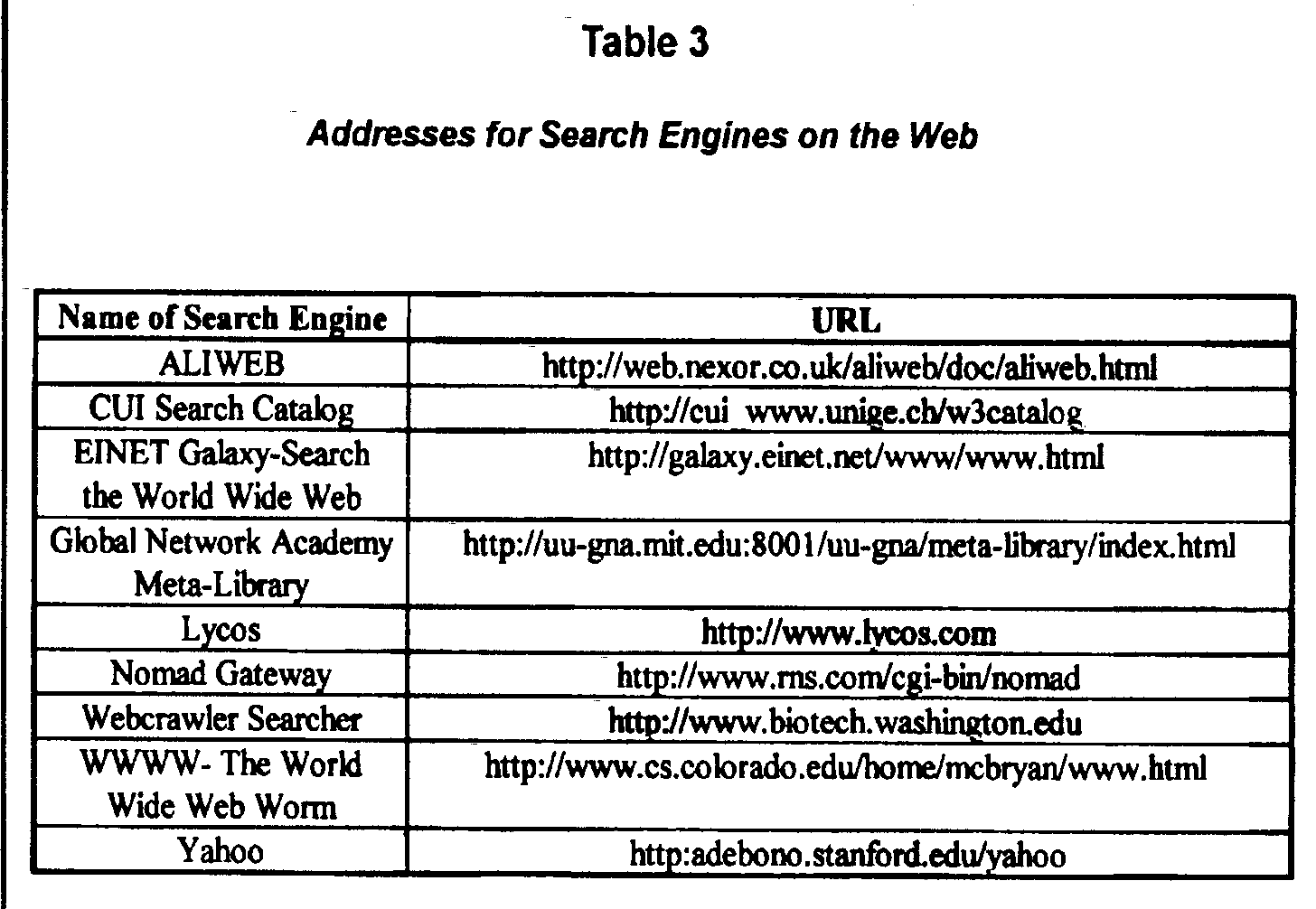|
(pressing HOME will start a new search)
|
|
THE WORLD WIDE WEB AND MULTIMEDIA IN UNDERGRADUATE CONSTRUCTION EDUCATION
|
Kenneth D. Walsh Del E. Webb School of Construction Arizona State University Tempe, Arizona |
Jose Brena Del E. Webb School of Construction Arizona State University Tempe, Arizona |
An undergraduate class in Microcomputer Applications in Construction at Arizona State University has traditionally focused on computer literacy. Higher levels of entrance competency allow the time spent on spreadsheet, word processing, and database training to be dramatically reduced. A new focus on the computer as a tool for successful construction management has been developed, with emphasis on information exchange, and the first delivery of the revised course occurred in the Fall semester of 1995.Theuse of the Internet and the World Wide Web as tools for marketing and remote project control are presented, and the students develop competency in the creation of home pages. Multimedia authoring has also been added to the class. Working in groups, the students develop interactive demonstrations of construction processes incorporating video, graphics, sound, and text. A database will be developed to provide access to these applications on a local network and on the Internet. In this way, the students in this sophomore level class can participate in education across the curriculum. In this paper the curriculum for this new class is described. The results of surveys monitoring student attitudes are presented and discussed. The lessons learned in the first delivery of the course are summarized.
KEYWORDS: Collaborative learning, hypermedia, information technology, microcomputer applications multimedia.
INTRODUCTION
In its efforts to provide cutting-edge computer skills as part of its undergraduate curriculum, the Del E. Webb School of Construction (DEWSC) at Arizona State University (ASU) has taught a microcomputer class since the middle 1980's. The course (CON 25 1), titled Microcomputer Applications in Construction, historically has focused on developing computer literacy in sophomore students. The educational tools were skill-based and primarily centered on the use of the computer as an end, with exit competencies consisting of the ability to perform certain functions judged important by the instructor. These included spreadsheets, word processing, and database tools. The focus of the class has recently been altered, to provide an appreciation of the use of the computer as an information management and transfer tool to support the operations of a construction project or company.
The previous version of the course had developed in accord with the very low microcomputer entrance competency level that existed when this course was developed. However, by 1994 the entrance competency had changed dramatically in response to a number of pressures. The most obvious pressure was the modification of the prerequisite engineering core class, Introduction to Engineering, to incorporate spreadsheet modeling. A second and more gradual pressure was the overall increase in the availability and importance of computers in the high school curriculum and the general college atmosphere (Figure 1).
During the 1994 academic year, the skill levels of students at the beginning of the class were checked through a series of interviews and a survey that asked the students to self select their competency level in a number of software applications and in general. The results of this evaluation indicate that the student entering CON 251 in 1994 was relatively capable in word processing and spreadsheets, but less so in database management and graphics (Figure 2). Changes in the course were therefore needed to prevent boredom and perceived irrelevance based on entry competence.
|
|
Furthermore, the cutting edge of technology had changed since the course was created. The skill-based approach had been acceptable for developing general literacy, but it did not demonstrate the capability of current information technology (Rebholz and George, 1993). Information transfer via multimedia tools is expected to increase significantly in construction in the future, expanding rapidly in the areas of presentations, training, and reference (Aminmansour, 1994). Consequently, the strategic plan for the DEWSC curriculum called for a new focus of computer usage, to be no longer on "computer literacy," but on the use of the computer to convert data to information, following trends observed in the industry (Martin, 1990; Bjork and Penttila, 1991).
To this end, CON 251 was changed to adopt a supporting role for the conversion of the approach from computer literacy to information management. For the purposes of this course, information management was loosely defined as the ability to use the computer to obtain, manipulate, and communicate relevant information about the industry or project in order to more effectively manage or obtain construction projects, to communicate, or to train. The use of the course to encourage these skills meant that a natural path was created to incorporate the Internet and multimedia in the specific topics covered. Students were presented with various multimedia tools, first from a discovery standpoint and, finally, from a creation standpoint. That is, students were introduced to finished multimedia applications, including training tools, references, and even games, and taught how to use them. The students then used the tools to create their own projects.
|
|
COURSE OVERVIEW
The changes made in the course include a dramatic reduction of the time previously spent on skill-based training in spreadsheet and word processing software, to allow the incorporation of multimedia and the Internet into the classroom. A summary of the course syllabus containing a complete list of the subjects covered and the time spent on each is presented in Table 1. With the exception of Authorware, licenses were obtained for all software for each workstation in our laboratory. A single educational-use Authorware license was obtained, and the student teams were consequently required to schedule their time around sharing the license. A course in multimedia using Authorware is also taught in the College of Education and, in future semesters, a group license will be available on the campus wide network.
|
|
For the first delivery of the course in the fall of 1995, the course was scheduled for a 1-hour and 15-minute class period two days a week. The course was presented in a regular classroom, using a Pentium computer on a rolling cart and a Proxima display unit to project the computer monitor image onto the screen at the front of the room. During the fall of 1995, a new construction computer laboratory/classroom was underway (Figure 3), with scheduled completion in January, 1996. This room will be used in future semesters, with students able to follow along at a computer (no more than two students per computer) as the in-class lessons and demonstrations progress.
The overall approach to all of the material presented in the course was modified, in addition to the changes in the actual material covered. Two underlying themes were stated or implied in every lecture throughout the semester:
The computer is best viewed as a tool which can be used for successful construction project management (Paulson, 1995); and
There is no more reason to be fearful of the computer than of a hammer, meaning that the student should work to overcome fear of self-developing the skills they need throughout their careers.
In every lecture, construction-specific applications of the particular software were developed. The various skills required were demonstrated only incidentally to the final project, and it was stressed that the student needs to become proficient with the help utilities and to engage in self directed learning to go beyond that level of skill taught in class. This implies that the help utilities were always demonstrated; it becomes rapidly apparent that they all work about the same way. In the beginning of the course, emphasis was placed on the specifics of the processes, but as time went on, the emphasis shifted to the beginning and end of development. The process elements in between were steadily, more and more often, left up to the students.
This shift is a very important part of the class, as it takes some effort to convince students that their developer-user student model will change upon graduation. Because the construction industry is dominated by small firms (Bashford, 1995), it is quite possible that the graduating student will become one of only a few computer-capable personnel at his/her first job. This means that graduates will often find themselves in a situation where they have to prepare an application for which they may not be the primary (or sole) user, a very different situation than they face during their education. Note that in this context the term "application" is not intended to denote a package developed from a primary language, but rather a spreadsheet, database, web page, etc., prepared for a specific purpose. The need for careful planning of the input requirements and locations, development of meaningful help messages and, especially, provision of complete documentation, were therefore stressed in the course. Students were required to use, and demonstrate evidence of, all three in the applications they created.
|
|
The class relied heavily upon collaborative learning techniques as part of the delivery method, which was in fact integral to the approach. Clearly, from the ambitious schedule of materials covered in the class presented in Table 1, methods for improving delivery efficiency were essential to the success of the course. This particular course is perhaps ideally suited to such an approach. First, computer learning is heavily interest-based; thus, different students of a working team will tend to learn different things. Further, each student in the group will have a different set of entrance competencies in the various software products. Both of these forces tend to create an atmosphere in the groups in which the students teach each other, which raises the delivery efficiency for all involved (National Training Laboratories). Most assignments were collaborative in nature, although a few individual assignments were completed as well. Projects early in the semester were competency based, focusing on skill development in specific software applications. As the course proceeded, the assignments became more results-based, and the projects developed became steadily more public, from the multimedia projects that will be used to generate teaching tools for use in other classes to the home page materials that will be used on the Internet. The most unusual portions of the curriculum for this class were the Internet and multimedia portions. Both will be covered in significant detail in later sections, but should be summarized in this overview. In the Internet portion, resources on the Internet geared to constructors were identified to students, both as a means of developing information sources and as a means of experiencing the global nature of the industry. Students also learned about the simple multimedia tools of the World Wide Web, learning to prepare hyper-text markup language (HTWIL) pages. The students were thus able to learn how to obtain, use, and present information from the Internet. Also, the powerful features of multimedia as an education, training, and marketing tool were presented. A number of multimedia authoring packages were considered, with comparisons made based on apparent ease of use, cost, PC platform availability, and flexibility. A simple, flow line metaphor multimedia authoring tool (Macromedia Authorware Pro) was used. The goal of this educational process was the switch from use of multimedia to creation of multimedia, a demonstrated means of improving information transfer abilities (Wilson, 1994). The requirements for both compelling presentation style and accurate information were stressed. The students developed multimedia demonstrations of construction processes (e.g. concrete slab construction). In order to facilitate the later use of these tools within other courses in the DEWSC, a multimedia information system is under development to catalog them, allowing the user to establish information-bearing, content-based relationships between the multimedia objects (Grosky, 1994).
WORLD WIDE WEB
The concept of systems that would allow readers to follow non-linear paths through documents dates back to 1945. Vannevar Bush proposed a sort of database machine called Memex that would allow readers to follow trails of information. It was not until 1987 that the first practical application of a hypertext system was created. The Hypercard package for Macintosh introduced many users to the concept of nonlinear flows through databases (Wiggins, 1995). This system allowed links to sound and images, combining hypertext with multimedia. Hypertext systems with multimedia capabilities are sometimes called hypermedia systems.
The Web began at the European Particle Physics Laboratory, (CERN). In 1989, CERN physicist Tim Berners-Lee proposed the concept of the Web as a system for transferring ideas and research among scientists in the high-energy physics community. The proposal defined a system that would use hypertext to transmit documents and other types of communications through computer networks. This System was not intended to transmit images, or to include sound and video.
By the end of 1990, the first Web software was introduced on Steven Job's NeXT computer system. The NeXT software provided the capability to view and transmit hypertext documents over the Internet and enabled users to edit hypertext documents. This system was presented to CERN committees and attendees at the Hypertext'91 conference. Over the next few years, the Web system expanded rapidly (Wiggins, 1995).
The Internet doubles in size every 10 months. The Web grows even faster, at an annual rate of 3,000 percent. In 1993, fewer than 100 Web servers existed; today, the Web has more than 10,000 servers. The term "World Wide Web" comes from the notion that individual nodes of information are linked with hypertext, creating a "web" of information. It is "world-wide" in that WWW browsers speak not one, but multiple protocols and retrieve information from distant machines around the globe over the Internet. The initial goal of the World Wide Web was to provide a single, unified means of accessing hypermedia documents from anywhere on the Internet.
A very common error is to think about the Web and the Internet as synonymous. The web is a collection of protocols and standards used to access the information available on the Internet. The Internet is the physical medium that is used to transport the data. Because common protocols and standards are available to provide data from world-wide sources into a computer regardless of platform, and in a variety of media, the Web represents a powerful vehicle for information exchange. Remote project control (Schriener, June 1995), advertising (Schriener, August 1995), and materials data are already available on the Web, and the potential uses in construction expand every day.
Curriculum for the World Wide Web portion of the class followed an experience-then-develop approach. That is, the students learned first to use the resource and then to author it. Specifically, this part of the course was divided in two areas:
Show the students how to use the World Wide Web, and discuss its properties
Help the students to develop home pages for the World Wide Web.
Netscape was used as a viewer for the first part of the World Wide Web curriculum. At first we focused on how the Web works, examining and understanding the features of Netscape, as well as the concept of hypertext links. In these early encounters, the students were asked to direct movements around the Web, choosing hypertext links to follow by acclamation. Materials of simple general interest, not related to construction, were used to stimulate students to understand the mechanics of the Web.
To continue with this level of appreciation, students were encouraged to simply hunt around on the Web and look for something of interest, and to bring back an address and a short description of a Web page. Eighty percent of the 24 students returned these assignments. A summary of the topic areas they developed is presented in Table 2.
|
|
While hyperlinks are a powerful method for conducting intuitive searches for data, information, or resources on the Web, the shear magnitude of the Web can make hyperlink searching alone very inefficient. To improve the efficiency of information access, an important step in developing competence is to become familiar with means of searching for a specific topic through one of the many search engines available. Search engines are computer programs that search the Web on a periodic basis, collecting information about new Web documents and servers. Depending on the search engine, the information collected may contain only the name and address of home pages, or it may also include information about the contents of a page, the words in a text-based document, or information about multimedia files. To assist students in accessing and understanding these search engines, a number of the most commonly used were introduced in class (Table 3). Several of these engines were used during the class, but now were used specifically to identify resources relating to construction. Again, while asking for student direction for topic areas, a number of construction-related resources were identified and accessed.
|
|
The limitations of the search engines available on the Web were stressed. First, not all are updated on a daily or even weekly basis, so recent resources can be missed. This oversight can be significant, given the rapid growth of the Web. Perhaps the biggest problem is that the search engines are based on indexes created by humans. Unless a home page title or URL address contains a word that fits the search profile, or the creator of the page or document has indexed it with that word, it is possible to miss resources that might be important. Finally, it is absolutely critical that students understand that anyone, anywhere, can put whatever they want on the Web. Therefore, more than normal effort must be expended to verify information obtained. With a complete understanding these issues, one can effectively search for information on the Web.
Once the search engines had been used to identify some construction-related Web pages, a few construction applications were reviewed. While many people believe that the only appropriate World Wide Web use is in advertising, other uses were demonstrated as well. Perhaps the most interesting is the Global Construction Network of Avatar Development Corporation (Schriener, Aug. 1995). This page provides actual job site management and coordination support through links to the schedule of a project, photographs of job progress, and safety information regarding excavation planning. Meeting announcements are posted on the system, and the site also has an E-mail capability that allows communication about current issues at the job site between the contractor, subcontractors, and the architect. A public introduction to the concept can be viewed at http:H www.gcn.net, and for this class we requested and received access to some of the active portions of the page. (Some portions of the site were not made available and are password protected in order to maintain the confidentiality of certain issues within the project). The students found this application very interesting, particularly the photographic images of the job site. Overall, this site contains much of the information about this project the students had been hearing about in other classes in the construction curriculum; thus, the page becomes a real-time "example".
After the students were exposed to using the World Wide Web, methods for generating home pages were presented. Home pages are written in Hypertext markup language (HTMI,), a text-based coding language-combining text with codes that control presentation of the hyperlinks, graphics, and other media. The students were presented with a synopsis of the HTNE codes, and shown examples of HTML coding for some of the pages previously presented. However, while one can prepare HTML in a simple text editor, it is not an intuitive process, and most people prefer to work in a simplified HTML authoring environment.
For the first delivery of the course, HTNII, authoring was done using Microsoft Word Internet Assistant, which can be downloaded from http://www.microsoft.com. To drive the student experience with HTML authoring, the students were given group assignments to develop home pages for faculty members. Each group was required to interview a faculty member to get information to include in the page. Each home page was to include at least one picture so that the students had to learn how to use the optical scanner.
The Microsoft Word Internet Assistant was used because the students were already familiar with Microsoft Word. Thus, the learning curve should have been shortened. However, for several reasons the Internet Assistant in actual application was less useful than expected. Some of the formats that are available in Word for Windows do not work well in the Internet Assistant. Furthermore, incorporation of images in the home page was extremely difficult and, in fact the codes for the control of images had to be inserted using a text editor so that the document would appear on the Web as expected. System crashes were relatively common using the Internet Assistant. Word Internet Assistant is useful for writing text because the HTML tags needed to format the text can be inserted automatically and invisibly. For the same reason it is useful to create links to either local documents, or to documents that are already in the Web. However, the other difficulties were enough to cause us to reconsider this selection, and in future semesters this section will be performed with another HTML editor.
MULTIMEDIA APPLICATIONS
The first step in course development for this segment of the course was to identify software that could be used for authoring multimedia. This process required an evaluation of several packages (including Authorware, Digital Chisel, Director, Toolbook, and others). Each was evaluated according to the following criteria:
Ease of use
Ability to produce a quality product
Cost
Platform availability was also an important consideration. Because the computer laboratory facility at the School is IBM-based, consideration of Macintosh-only software was not realistic, in spite of any other characteristics of such software. After an evaluation of several packages, Macromedia Authorware Pro was selected. While costly (a single educational use license is about $ 1000), this program can be used to produce extremely high-quality applications incorporating text, graphics, animation, video, and sound. Interactivity including buttons, hypertext, monitored quizzing, and even more complicated forms such as drag-and drop are easy to incorporate.
The program's greatest strength, however, is the simple visual depiction that is used to create the application. Multimedia objects are placed in a flowline, running from the top down, and interactive branches and loops are shown on the flow chart. Because this flow chart is simple to conceive, students can begin to produce multimedia applications right away. Very complex applications can be created with just these simple tools, and more complexity can be introduced by ambitious students using programmable variables. The drawback of this program was that only one license could be purchased, requiring students to schedule their time at the licensed computer.
The actual curriculum for the multimedia portion of course was divided into five parts:
Introduction of multimedia concepts and applications
Creation of graphic images
Creation and manipulation of photographic images
Creation and editing of sound
Use of Authorware to connect multimedia elements
In order to convey the information in a realistic setting, the material was presented by example. A simple application was prepared by the graduate assistant to demonstrate the sampling and testing of concrete. The application included photographic images of concrete sampling and testing, text descriptions, explanatory drawings, and narration. It was developed, from beginning to end, in front of the students, using the elements obtained in the field as raw materials. The process began with a day of using multimedia followed by two class discussions about techniques for effective multimedia, at the end of which the class worked out a simple storyboard of the application. Over the next few lectures, we demonstrated all of the techniques that were needed to prepare all of the elements.
For example, the explanatory drawings that were needed were first charted on the storyboard, and we went through the various development tools that could be used to create them. Some were produced in PowerPoint, with which the students were already familiar, and in Paintbrush. Complex drawing elements were completed in Illustrator. In every case, the actual process was performed in front of the students, and elements were provided in read-only files on the construction network for them to work with if they wanted to re-create what was done in class. This same process was completed with sound editing and photographic manipulation.
Software that was used in this segment was previously presented in Table 1. The hardware needed, including speakers, microphones, a scanner, a video camera, and the Snappy, were provided by check-out from the School to the students. This prevented placing an undue financial burden on the students. Computer facilities were available in the construction laboratory; in addition, every student group included at least one person who had adequate computer equipment of their own - interestingly, this occurred by happenstance rather than by design.
The students were asked to develop their own storyboards after the in-class process for the concrete simulation, and similarly to work on each element of their application as it came up in the classroom. In this portion of the class, the Monday class was a lecture demonstration, and the Wednesday class was a laboratory period in which the instructor and teaching assistant were available for assistance. The strength of this approach was that it kept the student groups moving at a reasonable pace and seemed to be effective in transmitting the techniques that were needed at the time they were needed. The disadvantage, however, was that students (particularly the less ambitious students) tended to follow the model of the classroom application fairly closely, which had the effect of limiting the creativity that might have been displayed using some other approach.
After all of the elements were completed, the authoring process using Authorware was begun, using the same approach; the development of the concrete sampling application was presented on Mondays, and the groups were allowed open laboratory access with help on Wednesdays. Their demands on the instructor and teaching assistant outside the regular class time increased dramatically during this time, averaging 25 hours per week in the final three weeks of the class. Interactive multimedia applications were developed by all student groups, and were demonstrated at the final examination period after the end of classes.
The student groups all successfully completed their applications, and of course showed varying levels of creativity and professionalism. The final products ranged from a very simple text-with-pictures application controlled by pushing on-screen buttons, to relatively advanced hypermedia productions. More advanced applications included different types of interactivity ranging from buttons to hypertext to hot objects, complex interactive graphics, and sound.
A number of lessons were learned for incorporation in future semesters. First, some of the students developed the applications on their own machines or on high-performance machines in the construction laboratory, but the demonstrations were delivered on a medium range Pentium machine. This difference introduced mismatches in timing of text with graphics and some slow graphic loading times that the students did not expect. In the future, the students will be encouraged to test their work on several machines, and the machine for use in the final period will be available several days in advance. The availability of a computer for the students to use during the classroom period was clearly demonstrated as a need, which will be addressed beginning in the Spring of 1996 in the new laboratory. Most important, student feedback indicated that the show-and-do style used for this portion was effective, but that the time dilation of compressing the curriculum into the end of the semester was difficult. This difficulty was plainly exacerbated by the single-license issue. Future deliveries will be modified to introduce the multimedia concepts early in the semester and then intersperse the various elements throughout the semester. In this way, students will be able to avoid time pressures if they choose, and may be free to express more creativity in their application development.
CONCLUSION
The revised format for the Microcomputer Applications in Construction class resulted in a very ambitious schedule. A wide variety of information management and manipulation techniques were presented, including the use of the Internet and multimedia. This schedule and curriculum pushed the students to identify techniques to teach themselves features of the software very rapidly, and to become comfortable with a variety of tools. This process of encouraging comfort with computer-based tools is perhaps the single most important lesson the students were exposed to.
The very fast paced nature of the course, which had the positive impact of encouraging self-directed learning, also can lead to low retention of the specifics of the applications introduced. While this is potentially a problem in many subjects, in the microcomputer area retention of process specifics is not necessarily a serious cause for concern, because new versions and new packages bombard computer users constantly. Developing the ability to understand the underlying themes and use them with a changing set of specific processes is therefore critical.
The new portions of the curriculum introduced a number of important elements on their own, however. First, the use of the World Wide Web allowed the students to gain access to information about construction from around the globe. An ongoing project was brought into the class and followed there, allowing sophomore students an exciting look ahead. Multimedia application development forced students to become acquainted with a number of input and output methods, as well as a way of seeing the computer as a direct and powerful means of conveying information in a compelling style. Student groups were successful in developing multimedia applications and in dealing with the many formats and software packages that were needed for the applications.
REFERENCES
Aminmansour, Abbas, "Can Interactive Multimedia Technology Help the Construction Industry?" Concrete International, Vol. 16, No. 12 (Dec.), 1994, pp. 30-3 1.
Bashford, Howard H., "Small Business in the Construction Industry," Proceedings, American Society of Civil Engineers 1995 Construction Congress October, 1995, pp. 256263.
13jork, Bo-Christer, and Hannu Penttila, "Building Product Modeling Using Relational Databases, Hypermedia Software, and CAD Systems," Microcomputers in Civil Engineering , Vol. 6, No. 4 (Dec.), 1991, pp. 267-79.
Grosky, William, "Multimedia Information Systems, "Multimedia, Vol. 1, No. I (Spring), 1994, pp. 12-24.
Martin, James, Information Engineering: 2gaign__~ Construction, Book III, Prentice Hall: Englewood Cliffs, NJ, 1990.
National Training Laboratories, "The Learning Pyramid," Workshop Materials, Bethel, Maine.
Paulson, Boyd C., Computer Applications in Construction, McGraw-Hill. Inc.: New York, 1995.
Rebho1z, F. Eugene, and Burl George, "Educating Computer Students in Computer Usage," Proceedings, Associated Schools of Construction 29th Annual Conference. April 1993, pp. 13-18.
Schriener, Judy, and Stephen H. Daniels "Meeting on the Internet," Engineering News-Record June 5,1995 pp. 11-12.
Schriener, Judy "Industry Swells on Internet," Engineering News-Record, August 14,1995 pp. 22-23.
Snyder, Thomas D., and Hoffman, Charlene M., Digest Education Statistics 1995 US Department of Education: Washington, DC, 1995.
Wilson, Martyn, "The Horizon Project," Computing Control Journal Vol. 5, No. 5 (Oct.), 1991, pp. 225-29.
Wiggins, Richard, "Webolution," Internet World, April 1995 pp. 32-38.