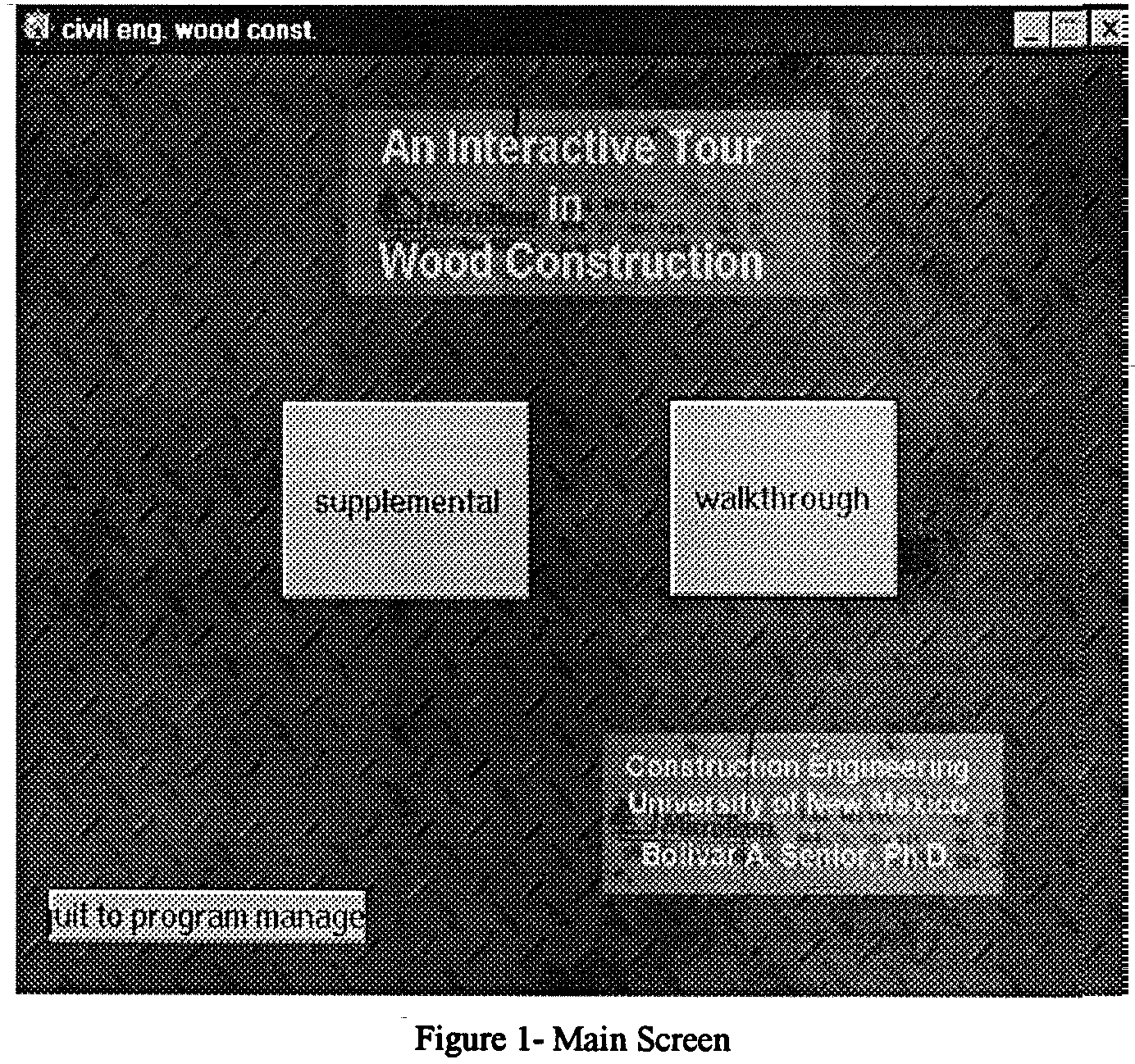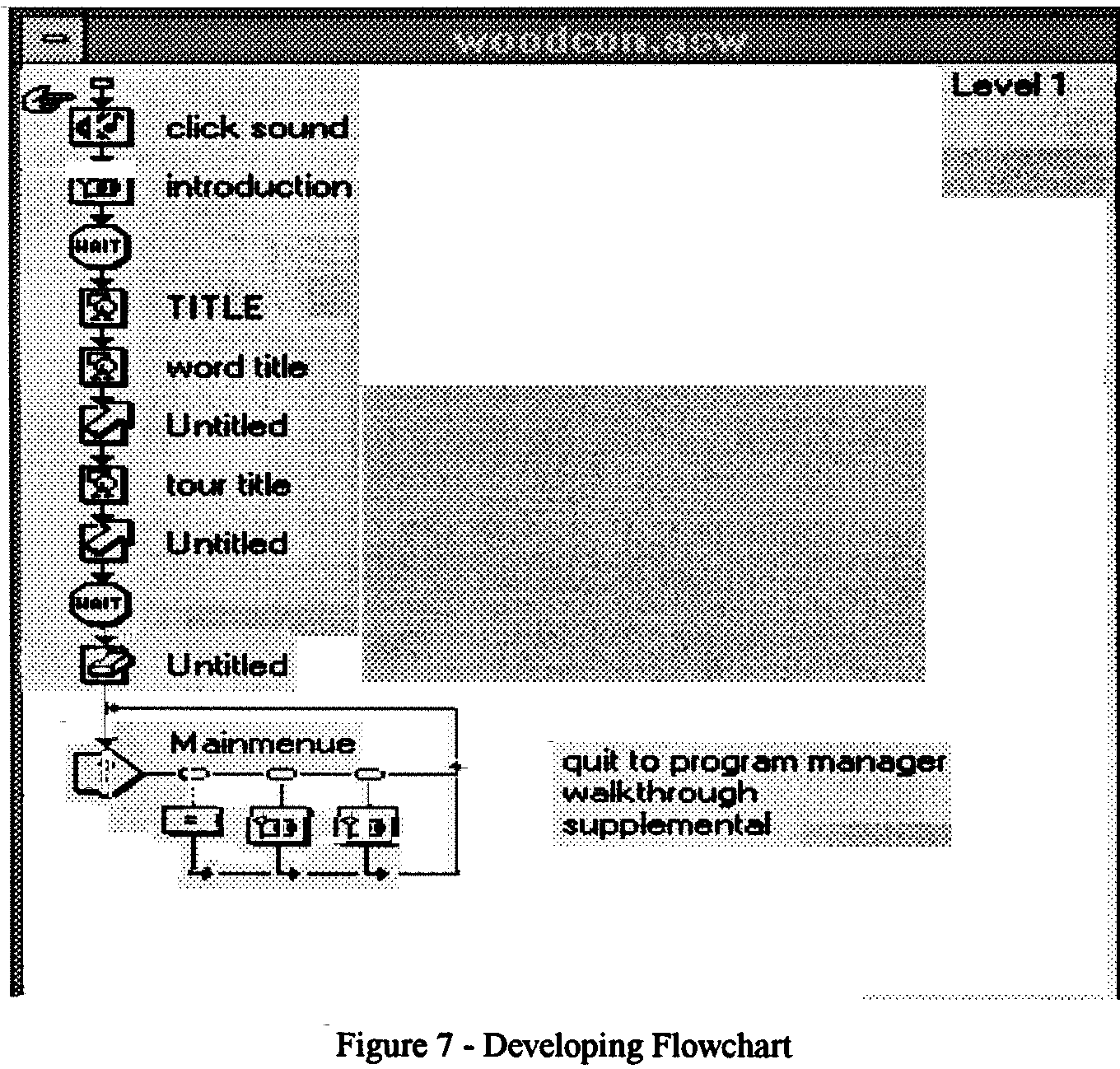|
(pressing HOME will start a new search)
|
|
DEVELOPING AN EDUCATIONAL INTERACTIVE MULTIMEDIA APPLICATION FOR CONSTRUCTION ESTIMATING
|
Bolivar A. Senior University of New Mexico Department of Civil Engineering Albuquerque, New Mexico |
Adrian S. Miura Media Technology Services University of New Mexico Albuquerque, New Mexico |
The production process for an interactive multimedia application is discussed. The application allows students to perform a walk through of a wood frame residential project, with close-ups and explanations of selected items available upon user's action. A second set of features consists of watching video clips and pictures of related construction processes. The application is delivered in CD-ROM and works under the Microsoft Windows operating system. New multimedia projects can benefit from the ensuing discussion on this application's planning, and the hardware and software employed, since some of the design considerations could be reused in similar educational contexts
.
INTRODUCTION
The nature of construction is very visually oriented, and this is especially true for teaching estimating. Since estimating is heavily dependent on the visualization of the item being considered, a traditional lecture is at a great disadvantage compared to one that furnishes the student with additional sensorial information and actions. Estimating textbooks are generally limited in their explanation of construction items and procedures, concentrating more on the substantive issues of the subject. To supplement the course textbook and enrich their lectures, estimating instructors frequently display their own sets of pictures and slides. Although this approach is much better than having no visual connection at all with the estimated items, it still has some important flaws. The data is displayed at the discretion of the instructor, and each picture can have much more information than a student can assimilate in the few seconds it is shown. On the other hand, a growing percentage of construction students has some previous exposure to construction, which makes a detailed explanation of the pictures unnecessary and boring to them.
This paper summarizes the design and production process for an interactive educational multimedia application for construction estimating developed at the University of New Mexico (UNM). The interdisciplinary nature of this project required several rounds of feature refinements, as a better understanding of its objectives and the capabilities of the technology was being achieved by the authors. This article presents the steps involved in developing this application, as well as its environment, features and operation.
MULTIMEDIA APPLICATIONS
The terms "multimedia" and "multimedia application" require some discussion to understand their domain. The Microsoft Bookshelf- dictionary defines multimedia as "the combined use of several media, such as movies, slides, music, and lighting, especially for the purpose of education or entertainment." As Burger (1993) notes, this definition suggests that a slide presentation combined with overhead transparencies is multimedia, which is not the current common understanding of the term. In fact, "multimedia." and especially "multimedia application," have come to imply the use of computers as their delivery system and a degree of interactivity. (Andleigh and Thakrar, 1996). Callica and Newson (1996) present a timeline of the evolution of multimedia.
A substantial factor in associating multimedia with computers comes from the flexibility computers offer to develop and deliver complex applications (Rimmer, 1995; Fisher, 1994). At the high end, dedicated production systems are used to develop video games, television commercials, and virtual reality training devices. Even more exciting for academia, many of the capabilities of these expensive production systems (easily costing hundreds of thousands of dollars) are now available for normal desktop computers, many times at a deeply discounted cost to educators ("Multimedia," 1996). To give some vivid examples of price levels at the end of 1995, a well-equipped desktop computer costs less than $3,500. A video production system retails for $1,300, including the necessary computer hardware and software. The authoring software detailed later in this article costs $150 in its academic version, and a CD-ROM mastering drive can be purchased for $ 1,000. Many construction programs could afford a system for multimedia production.
Educational multimedia applications have been extensively discussed in the literature. Aminmansour (1994) shows an interactive screen for concrete cylinder testing. Wartell (1994) and Senior et al. (1995) discuss the use of video applications. Vanegas and Baker (1995) present issues on the use of multimedia in civil engineering. Reisman and Carr (1991) and Reinhardt (1995) offer global perspectives on the use of multimedia in education. The best source of technical information in this rapidly evolving field, however, are specialized magazines such as New Media, Multimedia Schools, Syllabus, Byte, Virtual Reality, Imaging Magazine, and others.
THE ESTIMATING MULTIMEDIA PROJECT
The estimating application detailed here is a self-paced learning tool, conceived as a solution to the dilemma of thoroughness versus expedience in the classroom. The application performs a walk through of a wood frame residential project, showing its components and, if requested by the user, a written explanation or video for selected items. The typical student at UNM is relatively mature (with a mean age of about 28 years), and has had some construction experience. A minority of the students, however, is new to the myriad items and terms used in wood construction. This application allows for a better understanding of these items and terms, while more time can be devoted to estimating theory and practice in the classroom.
While the main purpose of this project was clear, its details were revised many times. There were available features in the development environment that was not clear to the estimating instructor at first. On the other hand, more graphic material was collected than originally anticipated, and some modifications were necessary to include all the pictures and footage. In its final form, the student can perform a walk through of a residence construction project with all framework finished and the exterior wall sheathing in place. The student can also choose to view additional pictures and video of similar projects at other stages, which increase the information, conveyed and provides more variety to the experience.
|
|
|
|
In its final form, the application is delivered in CD-ROM format under Microsoft Windows. After its opening screens and credits, it presents its two basic options to the user: a walk through of the project, or a series of' supplemental activities (Figure 1). If the user chooses the walk through, it is presented with the floor plan of a two-story residence project (Figure 2). By clicking the mouse cursor over any room, the picture changes into a front view of one of the room's walls and warped views of the adjacent walls (Figure 3). At this point, the user can click over any of the two side walls, which then becomes the center picture; or he can click over visible doors and aisles in the center picture, which leads to the adjacent room. At any point, a reduced floor plan highlights the wall being observed. This floor plan is also used to point to any room and "fly" directly to it. Another function of the walk through is to provide additional information about specific wood items. If the mouse cursor changes shape when it passes over an item in a picture, it means that a close-up and textual information about the item is available, which is brought up by clicking on the item (Figure 4).
|
|
|
|
If the supplemental activities path is chosen in Figure 1, the nine "thumb-nail" icons shown in Figure 5 are presented. Each one addresses a different aspect of the construction project not covered in the main walk through, either by showing the picture at a larger scale with a scrollable text window, as shown in Figure 6, or a video of the operation plus non-scrollable text. The video or picture is activated by clicking on its thumbnail icons. The user can stop the session at any time, and quickly re-enter at the point where it was left.
PLANNING THE PICTURES AND VIDEO
There were many logistic issues that had to be addressed to plan and record the video and pictures composing the application. All walk through pictures had to be taken on the same day, and sequence had to be kept among them. To visualize potential problems, a complete preliminary run of pictures was taken and analyzed. From this run, it became apparent that the time of the day was critical, since late in the afternoon too much sunlight was entering directly through the windows, and in the middle of the day taking the pictures was too disruptive for the workers at the project. The most interesting wood items were targeted for closeups, and the distance and zooming required to capture each wall were reviewed. With this information, the project was cleaned for a weekend photo session, and the pictures taken early in the afternoon using a 35-mm camera with zooming capabilities and 400 ASA film. The picture exposure was manually controlled, to assure uniformity in the lighting.
The supplemental pictures and videos were taken from residential projects around Albuquerque. The video camera used was a Ili-8mm, which provides a much better resolution than an 8-mm, C-VHS of VHS (Hone and Kuntz, 1994). This part of the project had a much freer format than the walk through, and the best footage was included. The film was sent to a developing service which returned the pictures in digital format on CD-ROM. This service was inexpensive (at around $21 plus posting for a roll of 24 exposures), and invaluable in enhancing the quality of the project. The video was digitized using the facilities of UNMs construction program, although there are digitizing services in the Albuquerque area.
|
|
DEVELOPING ENVIRONMENT
Integrating pictures and movies into a user-controllable production was a major task until recently. In the last few years, software tools like Gold Disk's Astound 2.0, Asymetrix Multimedia Toolbook 3.0, AT&T Multimedia Designer, and Macromedia, Authorware have made assembling the various visual parts a relatively easy part of the production. These tools allow the application designer to concentrate on the layout and logical flow of the application, instead of its low-level programming details.
For this project, Macromedia Authorware was chosen as the implementation vehicle. Its paradigm is built around a flowchart with icons. Each icon represents a different action or function. Figure 7 pictures the initial section of the flowchart for the estimating application. The first icon tells the program to play a sound file; down in the flowchart, programmed pauses and titles are indicated by their icons. This (partial) flowchart ends with the choices of the main menu, which nests sub-levels for further action.
One major challenge in the design was to keep track of which picture should occupy the center position and which should be at its left and right sides. The flowchart was developed to keep a database of possible actions and direct jumps to different sections. As a consequence, the application runs relatively slowly compared to more linear designs.
Besides the pictures and video, much of the production required background, titles, and some picture manipulation. Adobe Photoshop 3.0 was used for this purpose. Some of its more sophisticated features, such as layers and alpha channels, were used here to maximize development expediency. Other less sophisticated programs (e.g., Fative Software Matisse, Micrografx Windows Draw, Corel Photo Paint) can lead to the same results.
The paradigm upon which this application was built is close to the virtual-reality environment offered by Apple Quicktime VR. During 1995, no 'consumer-oriented products integrated Quicktime VR, but this project could be entirely developed using virtual-reality in the future (all products mentioned in this section are registered trademarks of their owners).
CONCLUSION
This paper has discussed the production of one educational application of multimedia in particular. Other construction faculty interested in developing a similar application can benefit from these details, since there is much potential for the use of multimedia in construction. The sights and sounds of other construction settings could be integrated into applications similar to this one. Even more ambitious areas of application can be found in planning and contracting, since the consequences of a decision on the project's progress and appearance could be visualized immediately in a non-threatening environment. Such uses will require the extensive integration of video, sound and virtual graphic objects. The consumer-oriented products that will deliver these capabilities are either available for high-end desktop computers, or will be available in the near future.
In developing this estimating application, it was also evident that the required software and hardware is affordable to most construction programs. The main obstacle to the widespread use of multimedia productions in construction education is, therefore, the lack of dissemination about what such a project entails, more than any technical or financial consideration.
ACKNOWLEDGMENTS
The authors want to acknowledge their gratitude to the University of New Mexico's Teaching Allocations Committee for its financial support to this project.
REFERENCES
Aminmansour, A. (1994). "Can Interactive Multimedia Technology Help the Construction Industry?" Concrete International, 16 (Dec) 30-1.
Andleigh, P. K. and Thakrar, K. (1996). Multimedia Systems Design. Saddle River, NJ: Prentice-Hall PTR. "Multimedia Authoring Products. " Syllabus 9(3), (November/December 1995), 48-52.
Burger, J. (1993). The Desktoy Multimedia Bible. New York, NY: Addison-Wesley, Inc.
Callica, B. and Newson, G. (1996). "When Did You Get Multimedia?" New Media-, 6(l) (January), 48-52.
Fisher, S. (1994). Multimedia Authoring . Boston, MA: AP Professional.
Hone, R. and Kuntz, M. (1994). Making Movies With Your PC. Rocklin, CA: Prima Publishing.
Reinhardt, A. (1995). "New Ways to Learn." By-te (15) 3. March, 50-71.
Reisman, S. and Carr, W. A. (1991). "Perspectives on Multimedia Systems in Education." IBM Systems Journal, 30(3), 280-95.
Rimmer, S. (1995). Advanced Multimedia Programming New York, NY: McGraw-Hill.
Senior, B. A., Flanders, R_ R_ and Howell, G. A. (1995). Self-Authored Video Production for "Construction Education." Proceedings of the 1995 Conference, Associated Schools of Construction Phoenix, AZ.
Vanegas, J. A. andBaker, N. C (1995). "Multimedia Civil Engineering." Civil Engineering t64(5), 71-3.
Wartell,M. (1994). "Demonstrating Procedures With Video." Mass Transit 30 (Mar/Apr), 37-9.