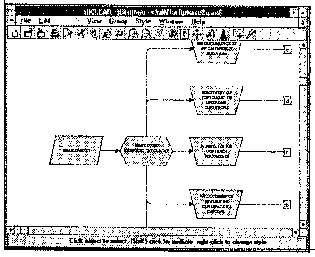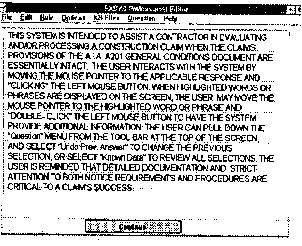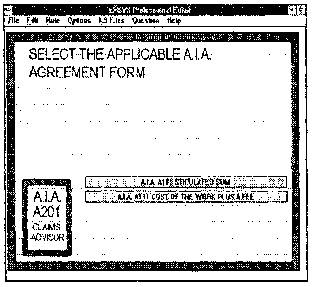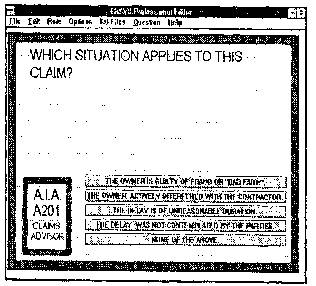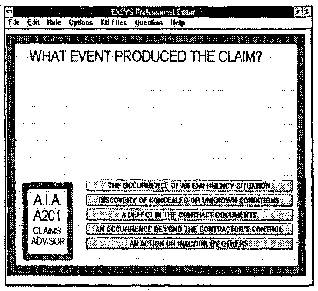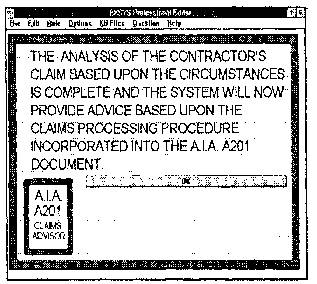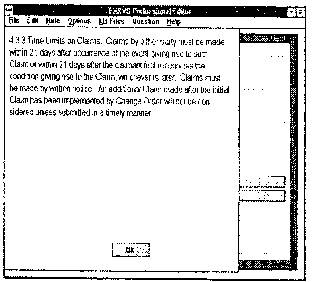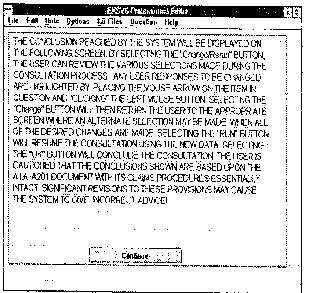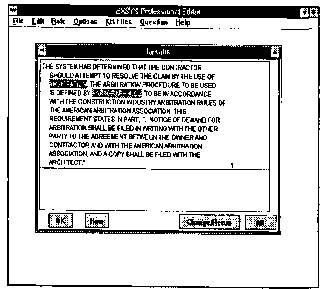|
(pressing HOME will start a new search)
|
|
A Knowledge-Based Instructional System for Claims Management
Tom Cooper
Department of Building Science
Auburn University Auburn, Alabama
|
The claims-related provisions of the American Institute of Architects (A.I.A.) A201 General Conditions document are incorporated into a knowledge-based system that guides the user in the evaluation and processing of a construction claim. The system evaluates the relative strength of the claim and reminds the user of the applicable claims procedures, notice requirements, and time limitations. This interactive system, Claims Advisor, operates using the Windows version of the expert system shell, EXSYS Professional. The
consultation identifies the contents of the Contract Documents,
evaluates the circumstances that lead to the claim, and guides the user
through the claims processing procedure. Throughout the consultation,
on-screen help is available to assist the user in providing the proper
response(s) and to interpret the system's conclusions. A
total of 21,702 discreet paths through the system's internal logic
diagram is available and in each case a specific course of action is
recommended. The system also permits modification of the user input so
that the resulting impact of each of the claim's various parameters may
be evaluated. When
actual construction claims cases were evaluated by the system, a high
degree of reliability between the system's conclusions and the
litigation results was observed.
Key
Words: Knowledge-based
Systems, Expert Systems, Construction Claims, Construction Education |
Introduction
A
knowledge-based system (KBS) is defined by Mocker and Dologite (1992) as "A
computer system that attempts to replicate specific human expert intelligent
activities". This particular system was developed to assist a student or
contractor in the evaluation of a construction claim and as a guide through the
process of seeking an equitable adjustment in the Contract Sum, the Contract
Time, or both.
From
the perspective of damages, claims may be classified either as compensable or
non-compensable. The compensable claim "is designed to reimburse the
complaining party for all losses caused and gains prevented"(Oastler,
Thompson, and Morse, 1993).
From
the perspective of time, claims may be classified as either excusable or
non-excusable. The excusable claims are the result of "a delay for which
neither party (contractor or owner) is responsible" (Jones and Wellborn,
1993) or the result of action or inaction of the Owner or the Owner's agent.
Heuer
(1989) states, "A construction site is fertile ground for disputes. They
seem to sprout and grow like weeds, with the potential to choke the life from a
project". Legitimate construction claims result from the occurrence of some
problem that is not adequately provided for in the Contract Documents. Bramble,
D'Onofrio, and Stetson (1990) observe, "A construction problem becomes a
claim when someone asks for money".
Since
a significant portion of the Nation's private sector building construction uses
the American Institute of Architects document series, the system is based upon
the A.I.A. A201 General Conditions document.
Development
of the Logic Diagram
In
the A201 document, section 4.3 deals with "CLAIMS AND DISPUTES" and
section 4.4 deals with the "RESOLUTION OF CLAIMS AND DISPUTES".
Besides these sections, twenty-five paragraphs and sub-paragraphs from the
document were identified by the author as claims related. From these selected
items and from other provisions of the documents that have been observed to be
frequently subject to modification, a detailed logic diagram was developed by
the author using the software program all CLEAR version 2.0 (Figure 1).
|
|
|
Figure
1. |
The
first phase of the logic diagram addresses the Contract Documents applicable to
the project. These considerations include:
1.
the identification of the A.I.A.
Agreement Form used,
2.
If the claim relates to delay,
and
3.
if a "no damage for
delay" clause applies.
If
the documents do contain a "no damage for delay" clause, the initial
phase of the logic diagram also evaluates if that clause is Rely to be enforced.
In the event that the "no damage for delay" clause is enforced, a
claim for monetary damages is precluded. In that case, the system offers the
user the option of deciding whether the claim for an increase in the Contract
Time is to be pursued or the claim is to be abandoned.
The
second phase of the logic diagram evaluates the specific circumstances relating
to the claim. The basic assumption used in the development of this part of the
diagram is that claims are generated because of the occurrence of specific
events. The claim is therefore assumed to be the result of one of the following:
1.
an action or inaction by others,
2.
an occurrence beyond the
Contractor's control,
3.
a defect in the Contract
Documents,
4.
the encountering of concealed or
unknown conditions, or
5.
the occurrence of an emergency
situation.
If
the selection "an action or inaction by others" is chosen, an
additional assumption is made that the party whose action or inaction lead to
the claim can be identified as:
1.
the Owner,
2.
the Architect,
3.
the Owner's Forces or Separate
Contractor, or
4.
a Governmental Agency.
Once
these initial selections are made, the logic diagram maybe followed according to
the situation that applies to the claim in question.
In
the final phase of the logic diagram, the specific claims handling provisions of
the A201 document are addressed with particular emphasis on its notice
provisions and time limitations.
Throughout
the Logic Diagram, internal supplemental nodes evaluate the relative strength of
the claim, warn the user about specific notice requirements and time
limitations, and provide mileposts showing the user's progress through the
consultation.
Characteristics
of the Expert System Shell
Professional
4.0 is a rule-based software package that permits the developer to design and
build a system in the Microsoft Windows environment without having to learn
either a programming language or complicated syntax. The software uses a
built-in "Aule Editor" to combine the "qualifiers" and
"choices" to produce the rules that make up the system.
A
"qualifier is defined by EXSYS to be a multiple-choice list that generally
appears in the IF portion of the rule. For example, qualifier number 5 in the
system asks the yes and no question, "IS TBE CONTRACTOR'S CLAIM BASED UPON
DELAY?” EXSYS Professional permits each qualifier to have as many as 30
values.
"Choices"
are defined by EXSYS to be the possible solutions from which the expert system
will choose in making its recommendation. For example, choice number 4 is
"BASED UPON YOUR RESPONSES, THE SYSTEM HAS DETERMINED THAT NO ADDITIONAL
ANALYSIS IS JUSTIFIED." Choices generally appear in either the THEN or
the ELSE portion of the rule. A completed consultation in EXSYS Professional
will always end by displaying a choice.
EXSYS
Professional handles degrees of uncertainty with five built-in confidence modes,
permitting the developer to select the most appropriate for the system being
developed. The simplest of the modes, the "0 or I" applies when all
data in the system are definite; this is the equivalent of a "yes/no"
option.
When
the system must deal with degrees of uncertainty, the program offers a choice of
the "0-10" mode, the "-100 to 100" mode, the
"increment/decrement" mode, and the "custom formula" mode.
The EXSYS documentation provides guidance for the developer in making an
appropriate selection from among these modes. It advises, "The main rule of
thumb to use when selecting a confidence mode for a system is - use the simplest
one that will do the job." (EXSYS 1992).
EXSYS
Professional has an option for inclusion of a "Starting Text" for
the benefit of the end user of the system. This screen provides an opportunity
for the developer to explain what the system does, how it operates, and various
features available to the user. Similarly, an "Ending Text" which is
displayed immediately before the conclusion of the consultation, allows for an
explanatory notice to aid the user in interpretation of the system's conclusion.
When the system's advice is given, the user may end the consultation, review the
various inputs, or revise selected inputs and continue the consultation based
upon new data.
Building
the system rules in EXSYS Professional begins with entering each of the
"qualifiers" and their related values into the Rule Editor. When that
operation is completed, all of the "choices" must be entered in
similar fashion. The process of building each rule begins by selecting "Add
Rule" from the "Rule" menu. The default settings of the Rule
Editor assume that the developer will complete the IF portion of the rule first
and that the Boolean operator AND applies.
The
IF portion of the rule is generally composed of qualifiers. The appropriate
qualifiers and their related values comprise the selected path through the Logic
Diagram and are selected in chronological sequence. The Rule Editor has the
capability of including choices and other Boolean operators in the IF portion of
the rule at the developer's option.
Once
the IF portion of the rule is completed, the developer selects the "THEN
part" button and indicates the appropriate qualifiers and/or choices
required for the THEN part of the rule. The default settings assume that the
Boolean operator AND applies to the TEEN portion of the rule. The rule may or
may not have an ELSE portion. As with the case of the IF part of the rule, other
Boolian operators are available. EXSYS Professional permits a rule to have as
many as 128 different conditions in the IF, TBEN, and ELSE portions of the rule
combined.
The
Rule Editor automatically moves the text from the qualifier and choice lists to
the rule being developed and allows the developer to review the rule before
accepting it. An internal attribute of the Rule Editor is available which checks
each rule for consistency with all other rules. A system is developed by
building a rule that traces each of the possible routes through the Logic
Diagram
Development
of the System
Since
the Logic Diagram has a total of 21,702 discreet paths, developing a single
system would have required a separate rule for each possibility. To avoid having
to build that enormous set of rules, the division of the system into the three
previously described phases permitted the system to be developed with a total of
only 148 rules. The inclusion of the two qualifiers corresponding to the
interfaces between phases one and two and phases two and three made this
possible.
The
system uses the "0 or I" confidence mode which is appropriate when the
selections can be positively selected or rejected at each interaction screen.
Each of the screens is designed to require the user to make specific selections
from among the available options.
Operation
of the System
System
Start-up
If
the system is operated using the EXSYS "Rule Editor" the start-up
sequence is as follows:
1.
select the Rule Editor icon,
2.
from the "File" menu,
select "Open",
3.
select the system file, and
4.
from the "Options" menu
select "Run”
In
similar fashion, the start-up of the system from the EXSYS "Runtime"
module uses the following sequence of operations:
1.
select the Runtime icon,
2.
select "OK” on the Runtime
restrictions window,
3.
from the "File" menu,
select "Open",
4.
select the system file, and
5.
select the "RUN EXPERT
SYSTEM” button at the bottom of the screen.
Starting
Text
The
overview provided by the Starting Text begins by stating the intended purpose of
the system as "TO ASSIST TBE USER IN EVALUATING AND / OR PROCESSING A
CONSTRUCTION CLAIM." Potential users are cautioned that the system is based
upon the A.I.A. A201 General Conditions document with its claims provisions
"ESSENTIALLY INTACT"' (Figure 2).
|
|
|
Figure
2. |
The
system operating instructions that follow assume that the user has some
experience with operating in the Microsoft Windows environment and has some
degree of familiarity with using a mouse to interact with a program.
Since
the successful presentation of the Contractor's claim generally depends upon
appropriate documentation, strict compliance with all of the applicable notice
requirements, and conformity to the required processing procedures, the Starting
Text concludes by providing the user with appropriate reminders and warnings.
The
Consultation Process
If
an individual were to consult with a human expert in the field of construction
claims, it is reasonable to assume that early in the conversation the expert
would ask the following questions:
1. What documents apply?
2. What are the
circumstances? and
3. How well have you
followed the procedures?
In
much the same manner, the typical consultation between the user and the
knowledge-based system proceeds in three distinct phases. In the initial phase,
the system determines the specific Agreement Form that applies to the contract.
It then reminds the user where the Contract Documents are enumerated and
suggests that those documents be assembled and reviewed. The system also reminds
the user that the A201 General Conditions document should be marked-up to
include all applicable changes resulting from Supplementary Conditions, Addenda,
and Modifications.
If
a "no damage for delay" clause applies, specific advice concerning the
likelihood of clause enforcement is provided to the user. If the clause is
likely to be enforced and the user does not intend to pursue a claim for an
extension in the Contract Time, the consultation automatically ends and advises
the user that "NO ADDITIONAL ANALYSIS IS JUSTIFIED." With that sole
exception, the system advises the user that the "OVERVIEW OF THE CONTRACT
DOCUMENTS" has been completed and automatically initiates the second phase
of the consultation.
The
relative strength of the Contractor's claim is strongly influenced by a claim's
surrounding circumstances. The second phase of the system explores these
circumstances and advises the user concerning the relative strength of the claim
in question by declaring that the claim has:
1.
"A VALID BASIS", or
2.
"THE POTENTIAL TO BE
DENIED", or
3.
"NO REASONABLE BASIS".
If
the system finds that the claim has "NO REASONABLE BASIS", the
consultation ends by advising the user that "NO ADDITIONAL ANALYSIS IS
JUSTIFIED." In all other cases, the system advises the user that "THE
ANALYSIS OF THE CONTRACTOR'S CLAIM BASED UPON THE CIRCUMSTANCES IS
COMPLETE" and begins the final phase of the consultation. The final phase
evaluates the procedures under which the claim in question is to be processed.
It
is likely that the Contractor had little or no participation in the selection
and modification of the Contract Documents that are evaluated during the initial
phase of the consultation. Similarly, the Contractor may have had little or no
control over the circumstances surrounding the claim as explored during the
second phase of the consultation.
In
marked contrast to the prior phases, during the final segment of the
consultation it is likely that the Contractor plays a significant role in the
claim processing operations. This is particularly true when giving the required
notices and when complying with the applicable time limits.
The
consultation process is expected to require between five and fifteen minutes of
interaction for an experienced user. Somewhat longer consultation times are to
be expected for inexperienced users. Samples of typical screens are shown by
Figures 3 through 6 inclusive.
|
|
|
Figure
3. |
|
|
|
Figure
4. |
Available
Assistance During Consultation
During
the consultation process, the user has access to several features designed to
provide assistance in the operation of the system and the interpretation of
its results. By selecting "Contents" from the "Help" menu,
the user can review a wide range of topics relating to EXSYS Professional.
From
the "Question" menu, the user can choose from several options. The
"Known Data" option permits the user to review all of the information
available to the system up to that point in the consultation. The "Undo
Prev. Answer" selection allows the user to return to the previous screen so
that an alternate selection may be made. By selecting the "Save Input"
option, the user can print all of the data to a file. If "Cancel Run"
is selected from the "Options" menu while using the Rule Editor mode,
the consultation may be ended at that point.
|
|
|
Figure
5. |
|
|
|
Figure
6. |
Available
Hypertext Information
EXSYS
Professional permits the developer to use hypertext to provide information on
key words used in the expert system. When this feature is used, the items for
which hypertext information is available are highlighted on the screen in blue
(Figure 7).
|
|
|
Figure
7 |
This
part of the system offers the user direct access to the text of the 39 cited
paragraphs and sub-paragraphs from the A201 document. In addition it provides
definitions and other information for terms that may require interpretation. In
each case, the user can reach the hypertext information by moving the mouse
arrow to the highlighted word or phrase and "double-clicking" the left
mouse button. Once the contents of the hypertext screen have been read, the user
can select the "OK" button to return to the consultation.
Ending
Text
The
Ending Text counsels the user in understanding and interpreting the system's
advice and provides instruction about the review and revision options that are
available. This screen also provides the warning, "TUE USER IS CAUTIONED
THATTHE CONCLUSIONS SHOWN ARE BASED UPONTBE A.I.A. A201 DOCUMENT WITHITS CLAIMS
PROCEDURES ESSENTIALLY INTACT. SIGNIFICANT REVISIONS TO THESE PROVISIONS MAY
CAUSE TEE SYSTEM TO GIVE INCORRECT ADVICE" (Figure 8).
|
|
|
Figure
8 |
Advice
Provided by the System
The
system provides the user with intermediate advisories during the consultation
and furnishes a recommended course of action to be taken at the conclusion of
the consultation.
Several
intermediate advisory screens serve to evaluate the relative strength of the
claim and assign one of the three relative strengths. Other intermediate
advisories serve as reminders to the user concerning notice provisions and their
related time limitations. The remaining intermediate advisories indicate to
the user the progress made through the consultation.
At
the conclusion of the consultation process, the system will provide the user
with one of 90 recommendations that result from the application of the system's
twenty-seven "choices" (Figure 9).
|
|
|
Figure
9. |
Change/Rerun
Options
Once
the consultation has been completed and the system's advice has been displayed
on the screen, the user has additional options available. Upon selection of the
"Change/ Rerun" button, the user can review the entire consultation
and verify each response. The user can easily change any of the previous
responses by moving the mouse arrow to the text of the item in question and
"clicking" the left mouse button to highlight that item. Once the item
is highlighted, selecting the "Change" button will return the user to
the appropriate screen where an alternate response may be entered.
Once
all of the changes are made, the user selects the "Run" button to
resume the consultation using the new data. Depending upon the changes made, the
system may modify its advice or require the user to provide additional
responses.
During
the process of editing the consultation's user information, an additional
feature of EXSYS Professional is available. By selecting the "Original
Data" button, all of the changes that have been made are ignored and the
user's initial selections are recalled to the screen. This feature permits the
user to experiment with various "what if?" scenarios and still be able
to return quickly to the original consultation data and its recommendation.
If
the user selects the "Cancel" button during the "Change/
Rerun" mode, the consultation and all obits data will be lost. At this
point the user will be asked "Run Again?". Selecting the
"YES" option will restart the system at the initial consultation
screen. In the Rule Editor mode, selecting the "NO" option will return
the system to the start-up screen. If the system is being operated in the
Runtime mode, selecting the "NO" option will terminate the program and
return to the Microsoft Windows environment.
Testing
and Evaluation
Seven
typical construction claims cases were selected for evaluation by the Claims
Assistant (Figure 10). In five of the seven selected cases, the system provided
the same conclusion that was obtained by litigation. In one case, the system
provided a conclusion that was opposite to that reached by the District Court,
but identical to that arrived at by the Court of Appeals.
The
results of the remaining case hinged upon whether the situation encountered was
actually a "type 1” changed condition. If the situation was correctly
identified as neither a “type 1” nor a "type 2" changed condition,
the system's conclusion agrees with the decisions of both the District Court and
the Appeals Court.
Conclusion
The
evolution of project delivery systems and the proliferation of environmental
regulations coupled with the increasing complexity of contemporary
construction projects almost guarantees that claims will result.
In
direct contrast to the changing environment that generates the construction
claims, the technology for evaluating and processing the resulting claims is no
different than it was a generation ago.
The
"Claims Advisor" system guides the user through a detailed analysis of
the claim that is fast, thorough, and consistent. Based upon the limited testing
and evaluation conducted to date, the system may be expected to produce a
recommendation that is likely to be both technically and practically correct.
Continued
testing of the system is likely to suggest modifications that will increase
the function and usefulness of the program and its ongoing development is
anticipated.
References
Bramble,
B. B., D'Onofrio, M. F., and Stetson, J. B. (1990) Avoiding & Resolving
Construction Claims. Kingston, Mass: Means
EXSYS
Inc. (1992) Expert System Development Package. Albuquerque, NM
Heuer,
C. R. (1989) Means Legal Reference for Design and Construction. Kingston, Mass:
Means
Jones,
G. W., and Wellborn, P. F. (1993) Delays. Common Sense Construction Law:
Avoiding and Resolving Claims, Chapter IX
Mockler,
R. J., and Dologite, D. G. (1992) An Introduction to Expert Systems. New York:
Macmillan
Oastler,
B. R., Thompson, P. A., and Morse, L. P. (1993) Claims and Proof of Damages.
Common Sense Construction Law: Avoiding and Resolving Claims, Chapter XII